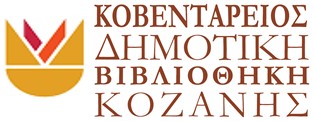Wifi on our premises:
To start using the service simply check your laptop, tablet, or mobile device for WiFi connections and follow the instructions below.
If you have any problems with connecting, the secretary in the reading room can provide additional help.
What do I need to connect?
To connect to the WiFi you will need to have…
• a laptop, tablet, smartphone, or PDA with WLAN support
This means integrated Wireless network support (Wireless LAN) or an additional card WiFi (wireless PCMCIA or USB converter card for laptop or Compact Flash for PDA)
The WiFi network of the Koventarios Municipal Library supports devices that are subject to standards 802.11 b/g.
• A web browser
We ask that you please note that if you connect to the internet the library will not be held responsible for any damage that may occur to your equipment.
How do I get online
You must be on the premises of the Koventarios Library to have access to the WiFi service.
To connect to the network of the Koventarios Library, view available networks in your device and select the corresponding network
Connect to the network wifi_at_library with the password 12345678
Web filtering
Some websites may be considered non-accessible on public networks. The library uses web filtering software (http://www.sch.gr/2010-04-07-09-22-34/2010-04-07-10-31-40) to prevent specific categories of websites from the library terminals, this applies to the wireless network of the library as well.
If you attempt to enter a site that is blocked, a message will appear on the screen that will notify you that there is no access.
Please note:
The Koventarios Municipal Library of Kozani is committed to providing all kinds of information as much as possible. Part of this commitment is to provide our WiFi service free of charge to our visitors in the library. In return, we ask that you use the service that will not intrude on the safety and fun of the other users.